November 28, 2023, By Library Staff in Using the Library.
Your definitive guide to placing a hold
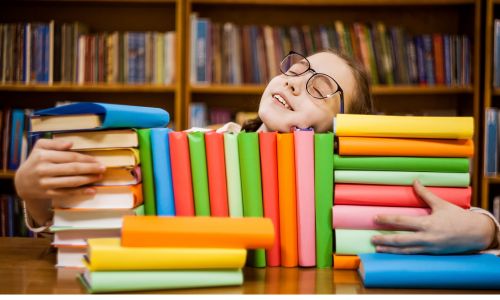
Did you know ImagineIF is part of the Montana Shared Catalog Partners Group? That means you can place holds on items from 36 public libraries throughout Montana! Sharing resources is a smart use of taxpayer dollars, and allows us to expand our walls way beyond our limited physical space.
Placing a hold is free! There are a few ways to place a hold; if you want to do it yourself just follow the steps below, or download our handy guide.
You’ll be notified by phone or email when your holds are available, and you have 7 days to come pick them up from the library. Check with ImagineIF staff to make sure your contact information and notification preferences are correct so you get your notifications!
How to place a hold through the website:

- Go to imagineiflibraries.org
- Search for an item in the search box
- Scroll to find the exact title and format you want (format ex: DVD, Large Type)
- On a desktop computer click Place Hold
- On a smart device, click the 3 dots on the right and then click Place Hold
- Enter your Library Card Number (no spaces) and your PIN (usually the last 4 digits of your phone number)
- Choose which location you’d like to pick up your item and click Place Hold, then OK
- You will be contacted when the item is at the library ready for you to pick up!
- To make sure your notification settings are up to date, ask a staff member to verify your phone number and email address.
Holds FAQ
- Q: How long will it take for my hold to get to my library?
A: If you’re the first person on the list, it can take a week or more to arrive, depending on where it’s coming from. If you’re picking up a hold in a branch (Columbia Falls, Bigfork) or designated pickup location (Marion, Lakeside) it will take a bit longer because it has to be processed in Kalispell first.
What if there’s a wait list? You may have to wait weeks or months for a popular item that is in high demand. Library staff can check what place in line you are and if it’s on its way, but we can’t tell for certain when it will arrive. - Q: What does my hold status mean?
A: Pending = You’ve placed the hold but it is not yet available to pick up.
In Transit = It’s on its way, or currently being processed.
Being Held / Pickup By [Date] = Your hold is ready for pickup! - Q: How long do I have to pick up my holds?
A: You have 7 days to pick up your holds once you receive the notification. That’s 7 business days, so it doesn’t include days the library is closed like Sundays and holidays. - Q: Where do I pick up my holds?
A: Each ImagineIF location has self-service holds pickup near the front door of each library. - Q: Do I need to check my holds out?
A: Yes please! The holds on the shelf are not checked out to you, so please use the self-check-out stations or see a staff member. - Q: What is the secret code of numbers and letters on the hold shelf?
A: The holds are organized by the first 3 letters of your last name, followed by the last 4 numbers of your library card. - Q: What if I miss picking up my hold?
A: If you aren’t able to pick up your hold during the week it’s waiting at your library, you have a couple of options. You can let the hold expire and put another hold on the item. Or if you’re only going to miss picking it up by a day or so, you can call us and we can check the item out to you and keep it in a safe spot until you can come pick it up. Make sure when you come and pick it up you mention we’ve checked the hold out to you since we put those in a special spot. - Q: I’m going out of town and I don’t want to miss my holds while I’m gone! Can I postpone?
A: Yes! You can suspend your holds pickup for a certain duration by logging in to your account on our website or app, or call us with your library card number handy. Suspending holds allows you to keep your spot in line for the items, but they won’t become available while you’re unable to pick them up. Please note: holds cannot be suspended after they’ve already arrived at the library and are ready for pickup. Check out our blog post and guide on Suspending a Hold - Q: Can I have someone else pick up my holds for me?
A: Absolutely! But they MUST have your library card number! Write it down for them, text it to them, take a picture of your card for them, but they have to have your library card number. Also, they will need your library card number. And did I mention they can pick up your holds if they have your library card number? Oh, I did? OK, great, because they have to have that;) - Q: Can I cancel a hold?
A: Absolutely! You can cancel a hold by logging in to your account on our website or app, or call us with your library card number handy. - Q: Why can’t I place a hold on certain items?
A: Some items that are only for in-library use won’t allow you to place a hold on them. And occasionally when one of the Partners libraries is remodeling a building, they will put items in storage which still show up in the catalog, but won’t allow holds. - Q: How many holds can I place?
A: ImagineIF library cards allow you to have up to 40 holds at a time. - Q: What if the item I’m looking for is not in the library catalog?
A: If you have an ImagineIF library card, you can request we purchase an item we don’t currently own, or we will try to borrow it from a library outside of the Partners Group as an Inter-Library Loan (ILL). Use the Requests form on our website or talk with library staff.